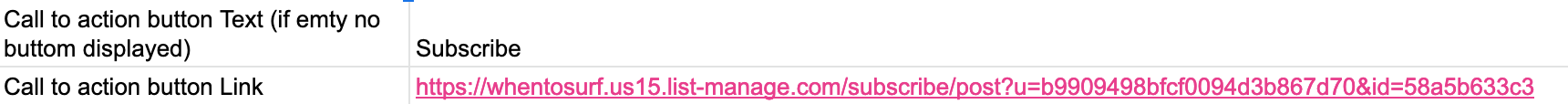
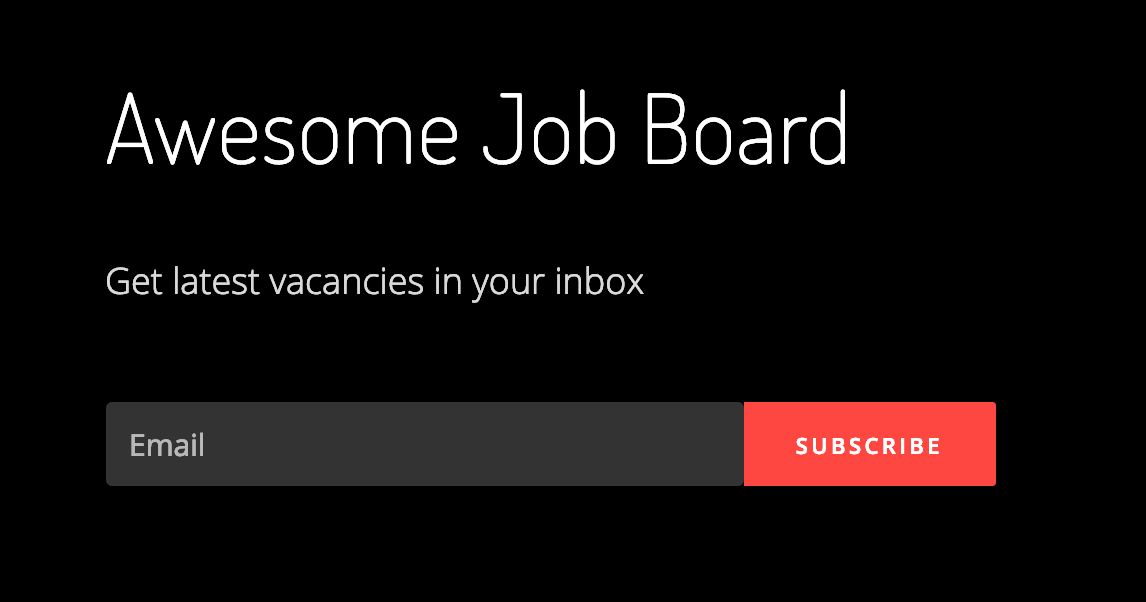
To integrate Mailchimp to your Sheet2Site website you need to get the Mailchimp subscribe url.
- Open your Mailchimp account
- Lists -> Select a list (or create a new list)
- Signup forms
-
Find copy/paste onto your site (code snippet). It should looks like this:

-
Find the url in
form actiontag -
Copy the link (without quotes). Looks like this:
https://whentosurf.us15.list-manage.com/subscribe/post?u=b9909498bfcf0094d3b867d70&id=58a5b633c3` - Paste it to your Google Sheet -> settings tab -> Call to action button Link: