Your Goolge Drive folder can be used as your image hosting. Here is how you can display images from Google Drive in your website:
- Create a folder in a Google Drive
- Upload all of your images there.
-
Click on the folder and select Get Link
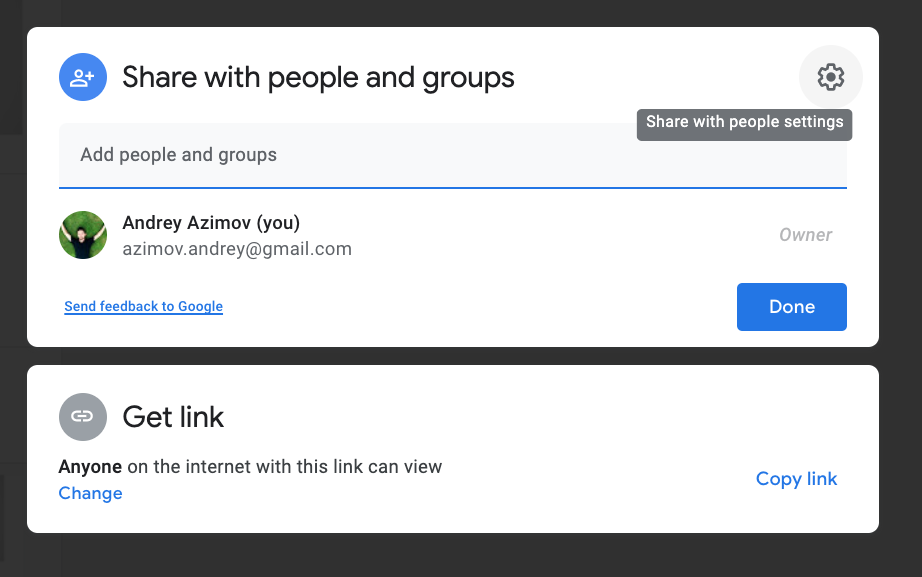
-
Change the permission to Anyone with a link can view
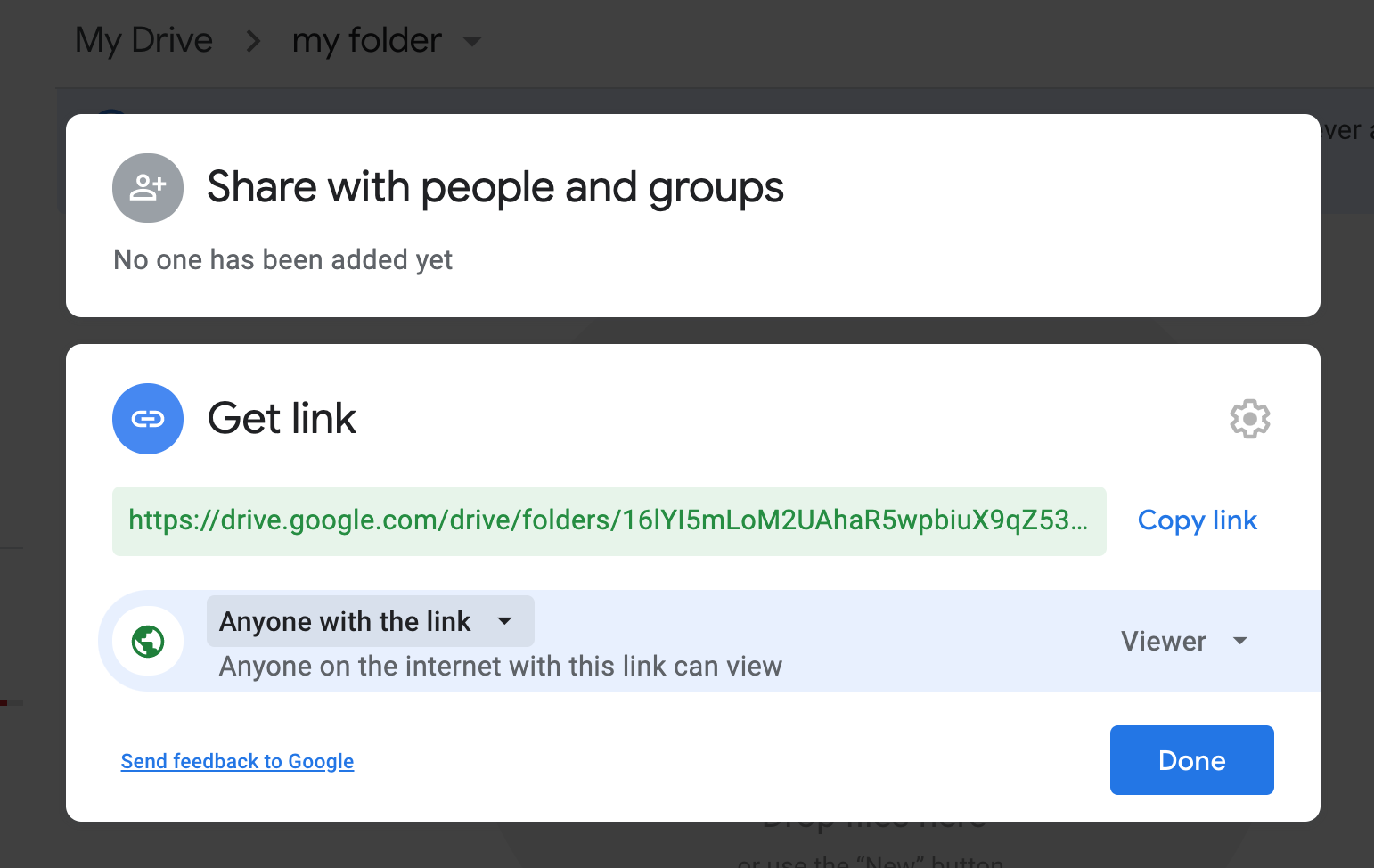
- Done
Nice! Your folder is ready. Now let's get a link to a specific image and put into the spreadsheet:
-
Right click on the image. Get link
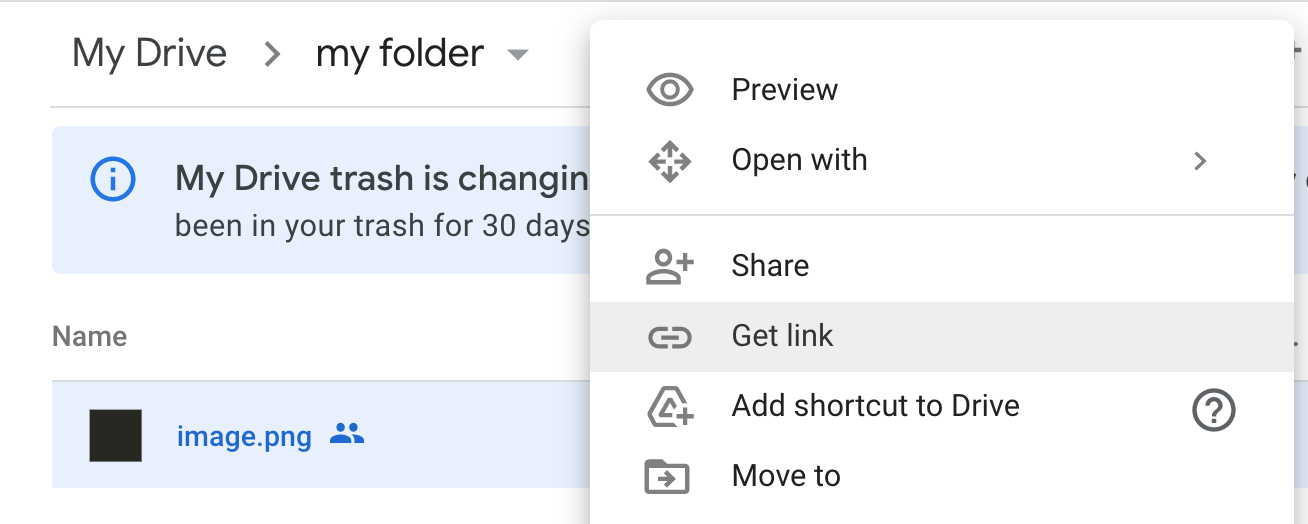
-
Copy the link. It should looks like this:
https://drive.google.com/file/d/1hmguNruAeD-4IMKJDCvfkT_ViJtUbtjb/view?usp=sharing - Done
- Paste it to the spreadsheet