How to Create an Employee Directory
An Organisation Employee Directory with filters by department, location, position, seniority. Using SharePoint or Office 365.
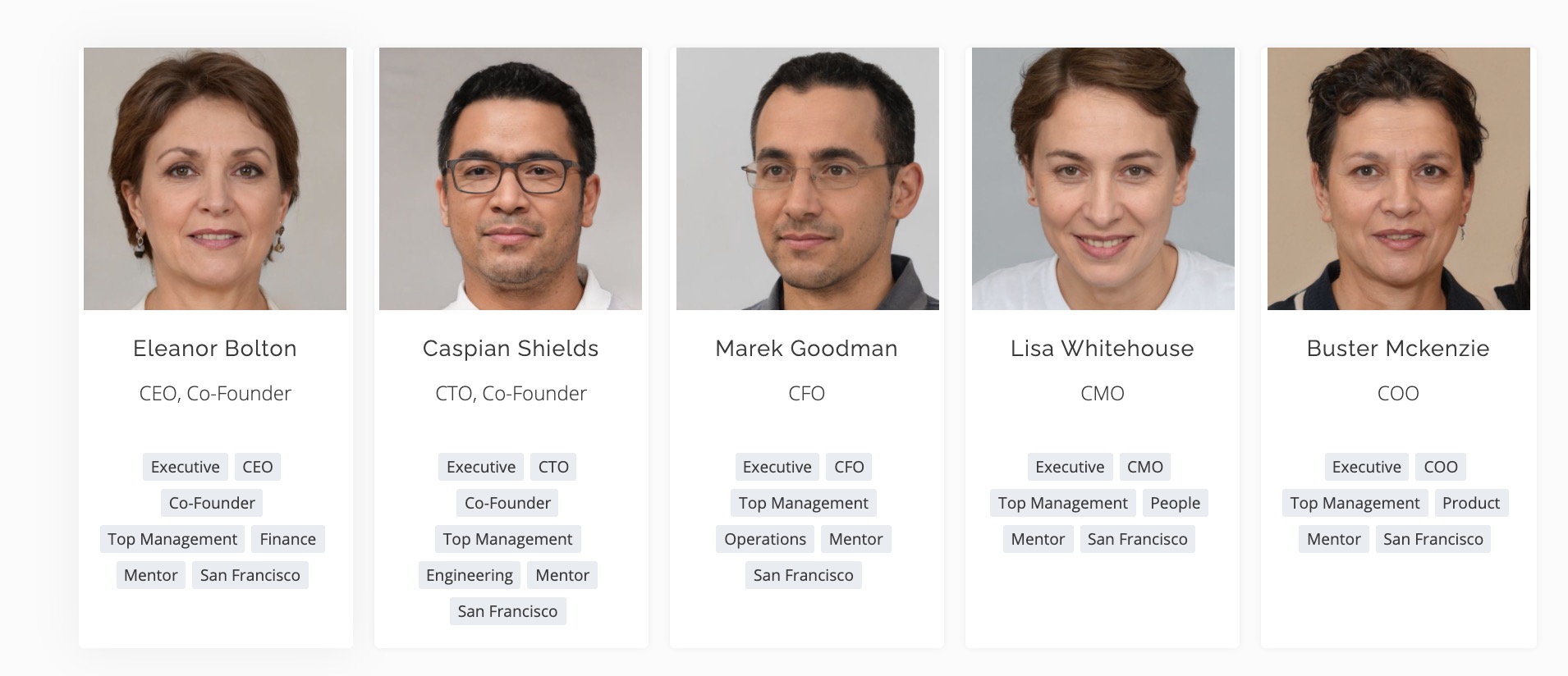
If you have a company it could be hard to find each employee. Would be nice to have an employee directory by their photo, a phone number, and email. As well as department, location, position, etc.
This directory should be updated constantly because some of the employee and leaving the company and new join the company.
How to create an employee directory
The easiest way to create an employee directory is using Excel or Google Sheets because you are already familiar with this software and it's made exactly for creating structured information.
You can do it even without SharePoint if you want.
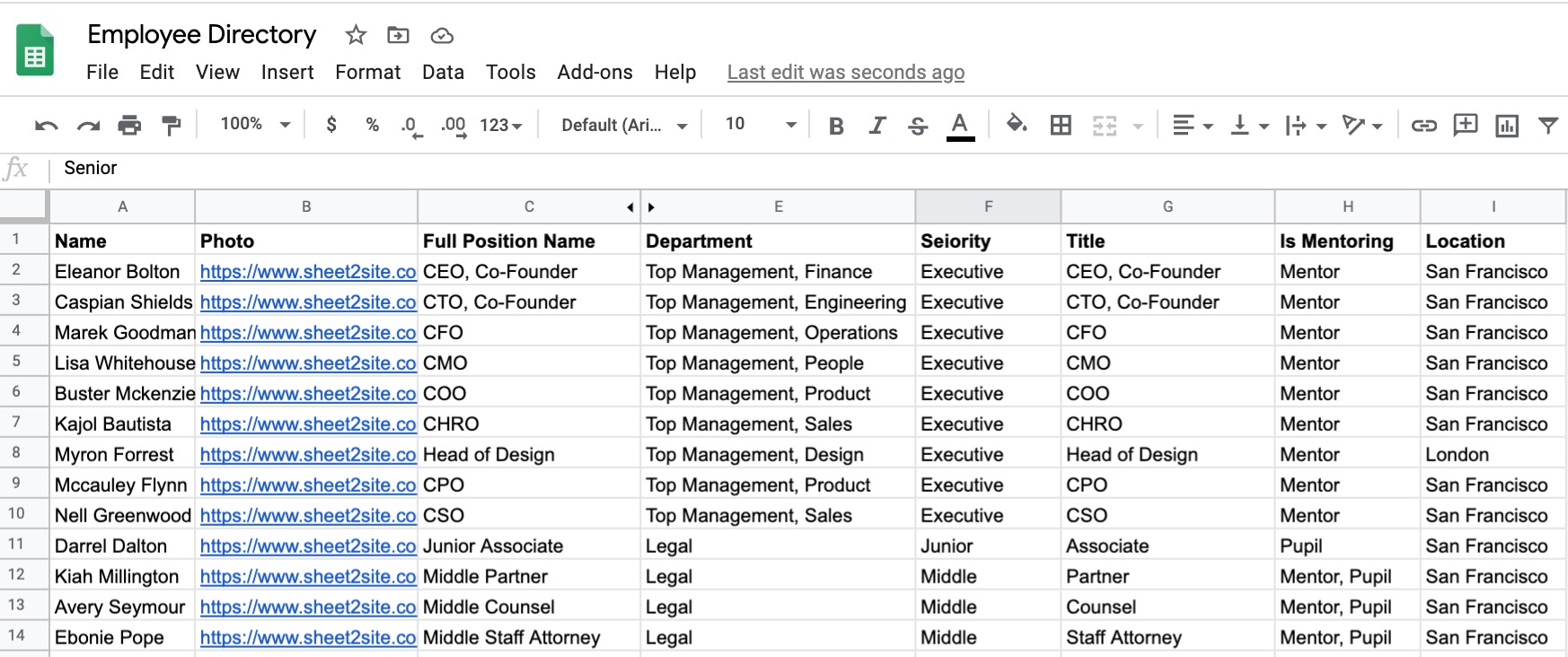
SharePoint Online or Office 365
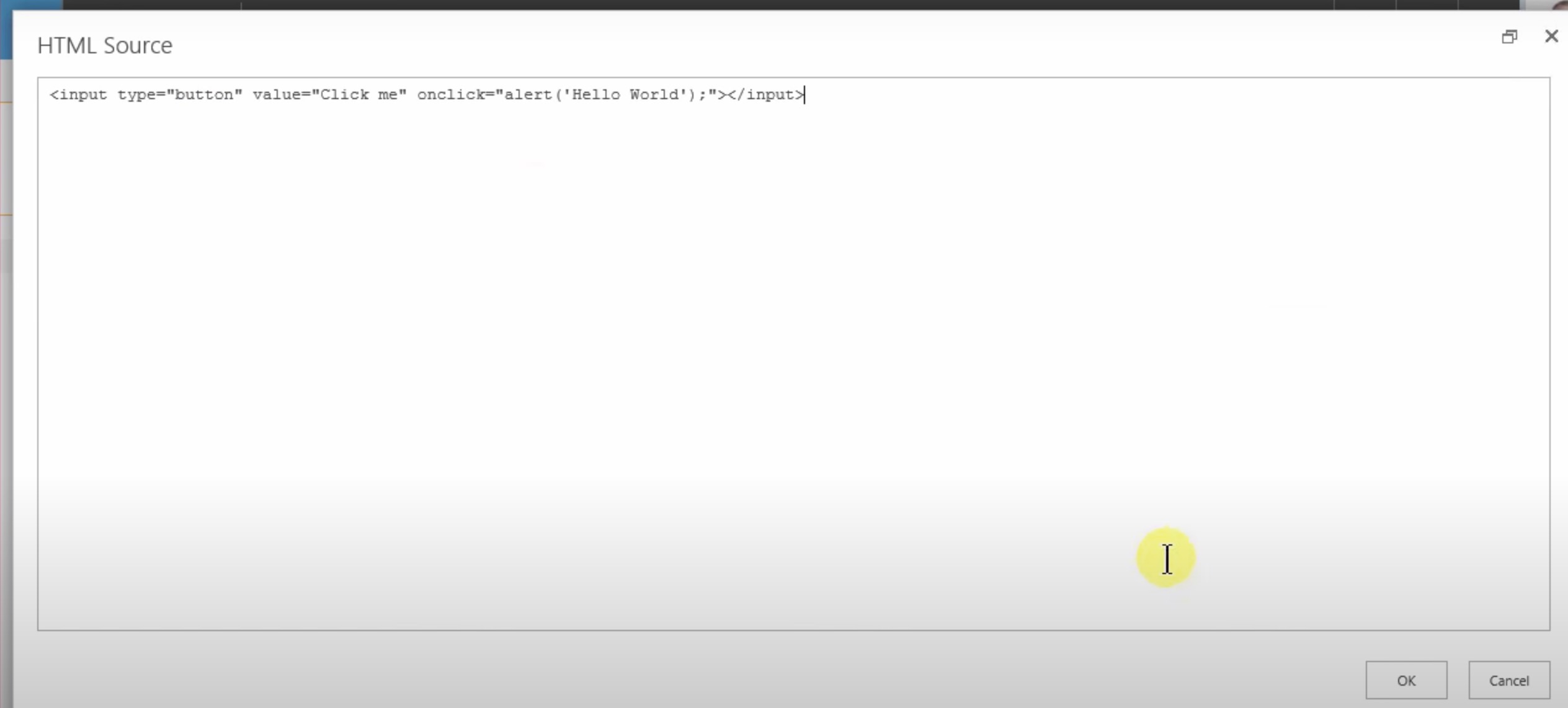
These days many companies are using SharePoint Online or Office 365. In SharePoint you can add a custom javascript here is how you can do it:
- Add a new webpart to the page
- Press Edit Source button
- Paste your code snippet from Sheet2Site embed
- Save
In the end of this article we will give you a code snippet that you can try in your SharePoint.
Structure
You can create an entire database of all your employees. Here is what information each employee should have
- First Name
- Last Name
- Photo
- Position
- Department
- Location
- Seniority
- Phone Number
- Bio
Template
Sheet2Site has an Employee Directory Template that has all these fields and you can change any of them depending on your company needs.
Design Customization
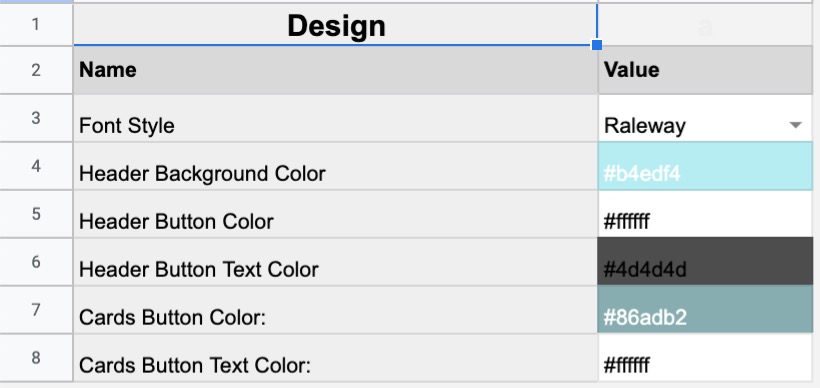
You easily change your employee directory with different font and colors.
Also, you can remove some information that you don't need. For example, you might not need a bio or seniority.
It's easy to remove them, you just delete a column. Also, you might need to add some other columns like a year when a person joined the company.
Another small detailed that you might want to do is to make each photo in black and white style rather than color to make look more professional.
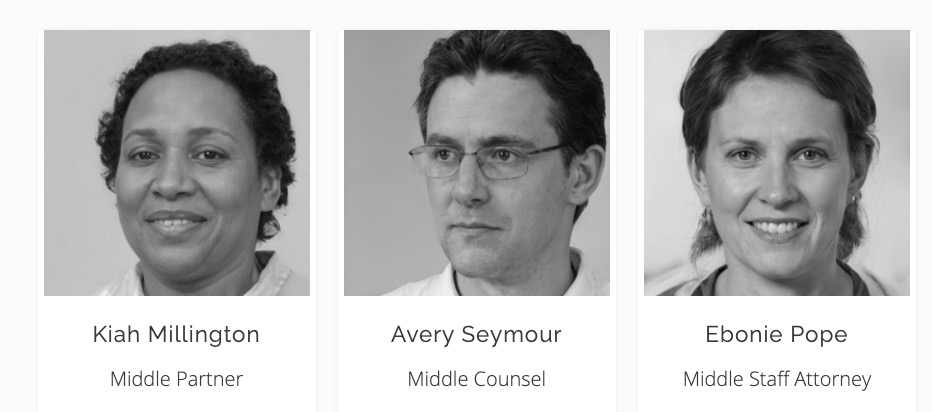
Filter by a company department and location
If you have many employees you might want to filter them by a location, department, position. Sheet2Site has a multi-filter functionality that allows you to filter employees by Location and Department.
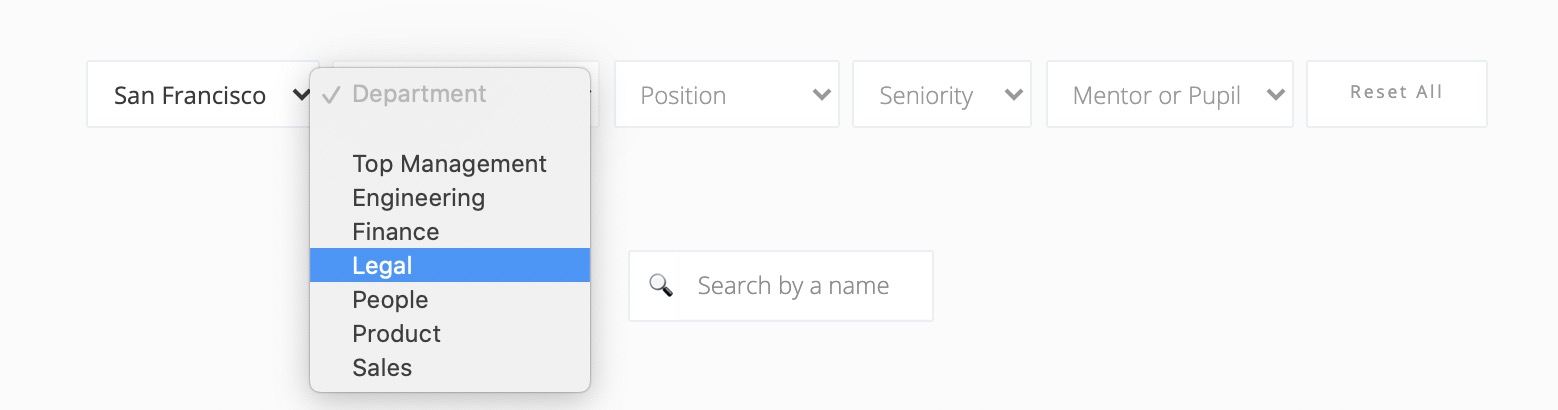
For example, you want to see only employees that work in the San Francisco office in the Legal department with seniority level Senior.
Employees Search
How about if you want to search for an employee by the name? Sheet2Site has a searching functionality that allows you to search non only by a name but also by any field such as department location or a position.
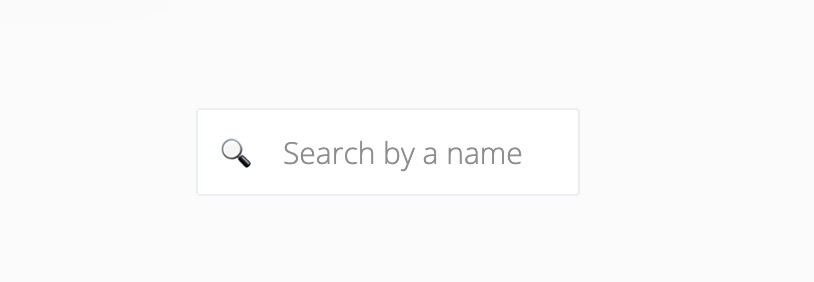
Team member Detailed Page
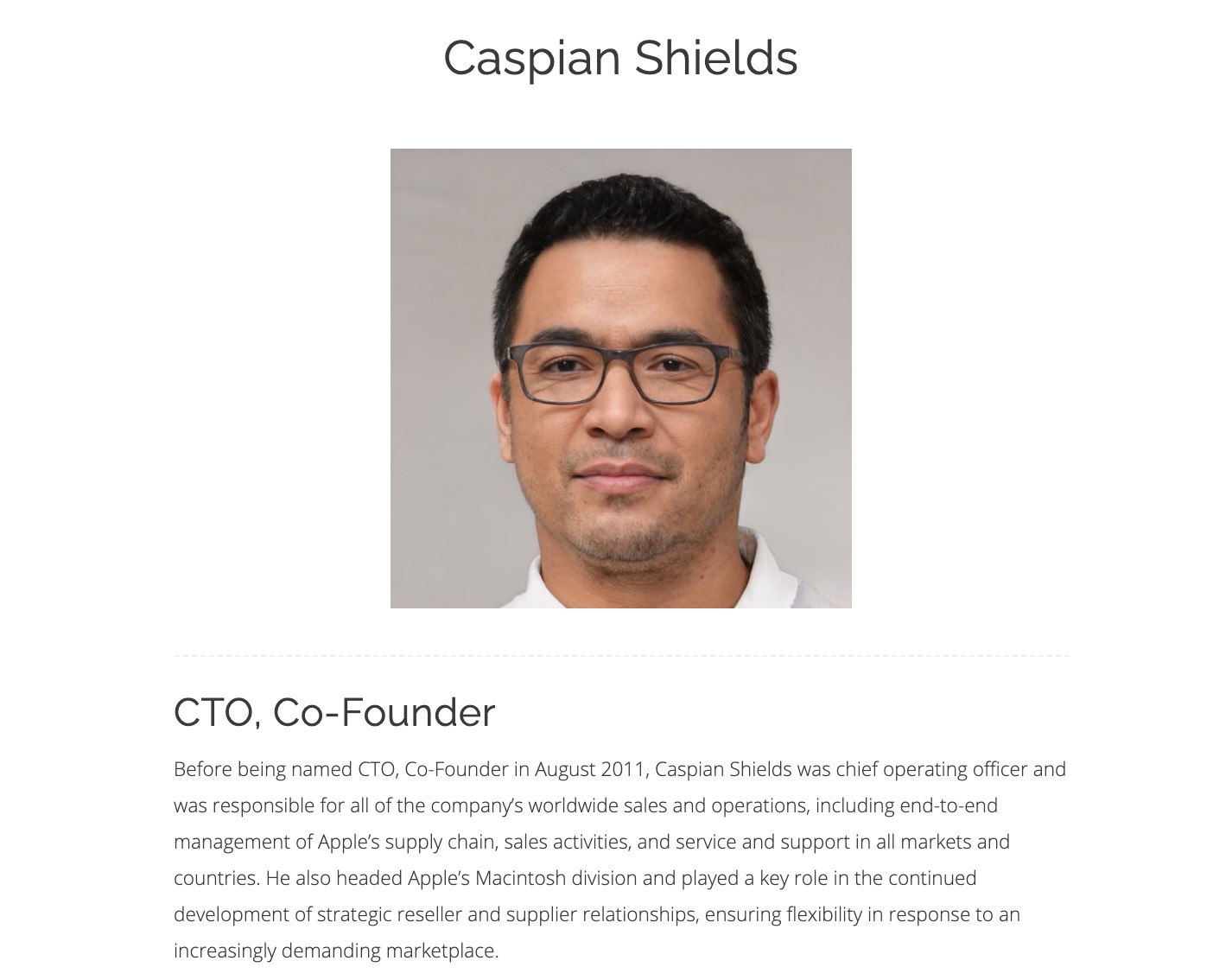
You can put all detailed information such a bio, contacts about each team member to a detailed page:
Public or Private Access
There are 2 most common use cases how you can use your team directory:
- Public Team Page
- Private Website with a Password Protection
A Public Team Page
One of the easiest ways to make your website looks more trustworthy is to add a team page to your website and show all your team members
Private Website with a Password Protection
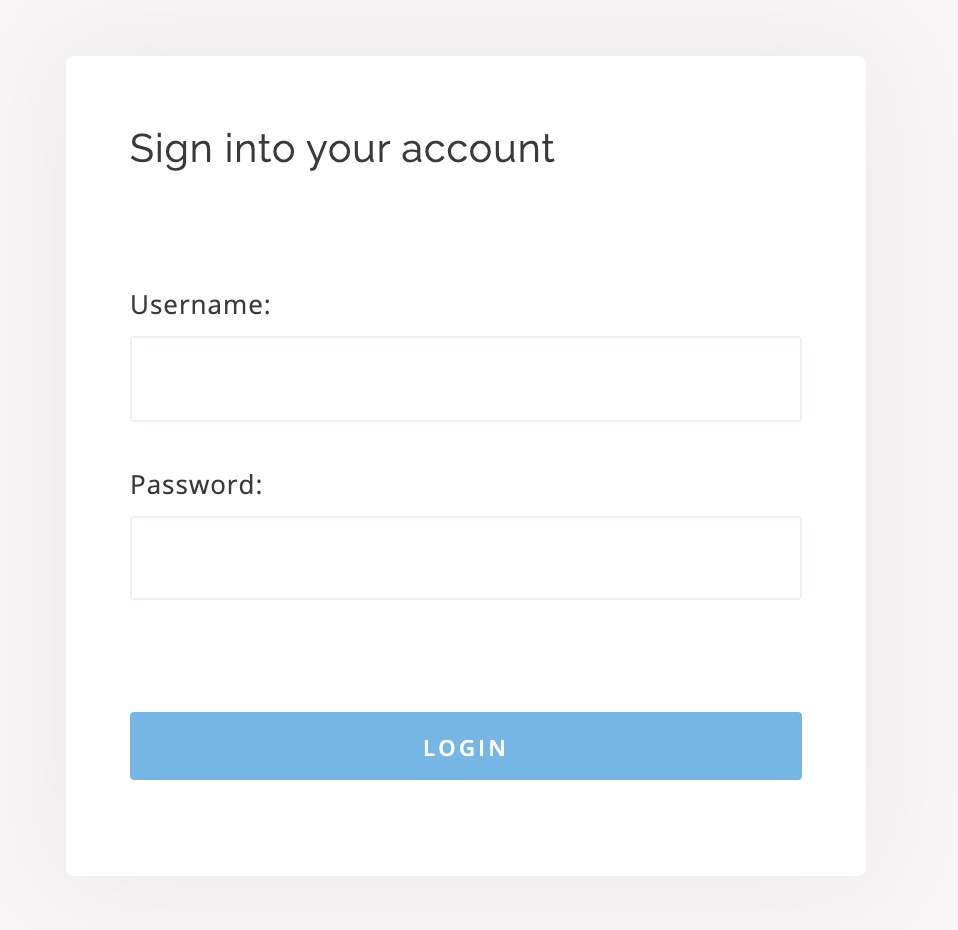
Much likely you want to make your staff directory private so only your employees can log in to this website. Sheet2Site supports password protection so only employees who have the company's email and know a password can log in the website.
Custom domain
You can connect your employee directory to a subdomain such as employees.example.com or a page example.com/employees
How is it looks on Mobile?
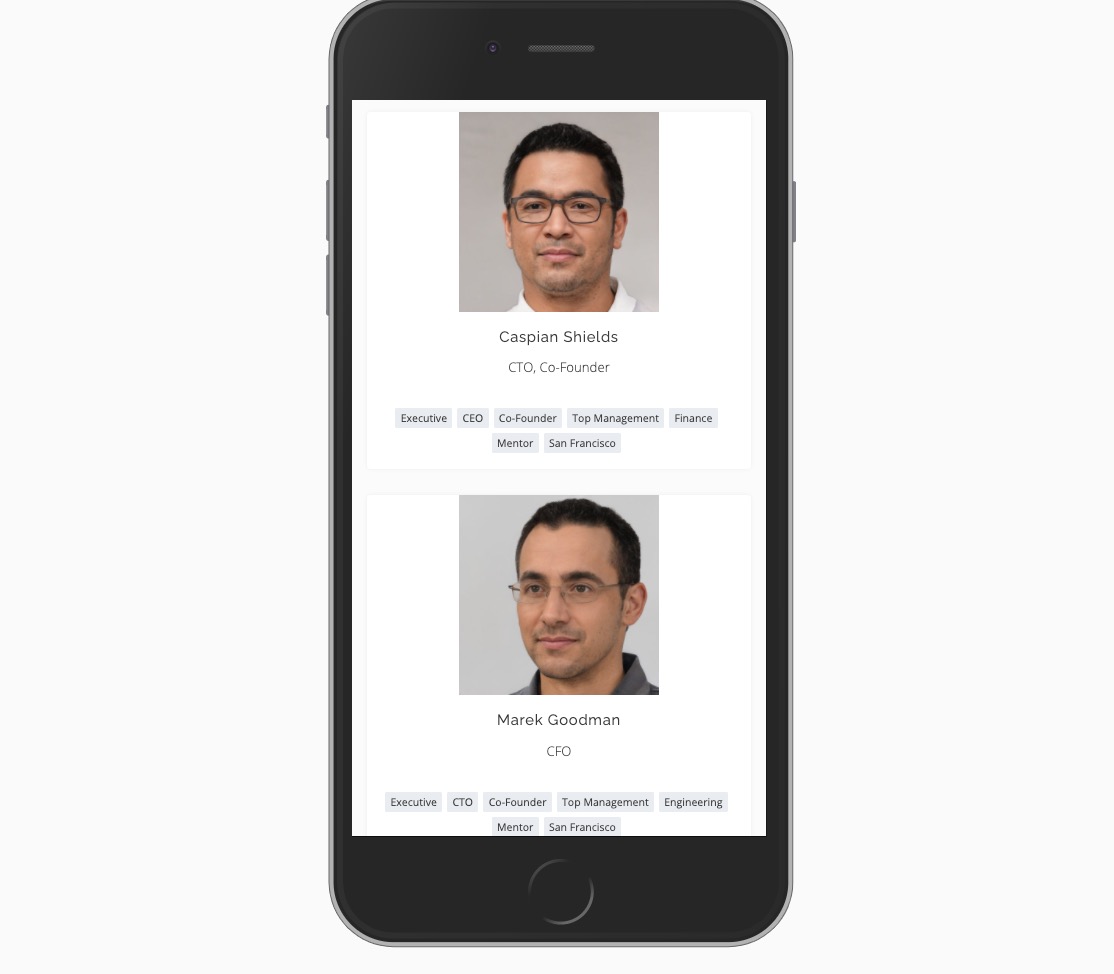
Many of your employees might want to find their team makes from their mobile phones. Sheet2Site employee directory can is optimized for mobile with a nice responsive design.
Demo
Please take a look on this demo of team page employee directory that was made only using Google Sheets:
Create your Own Employee Directory
You can start creating your Employee Team Directory now by sign-up here:
More Examples
Explore Employee Directory Website Examples that were Made by People using Sheet2Site
Need help?
If you need any help with creating employee directory please message me in the chat in the right corner and I will be happy to help you.