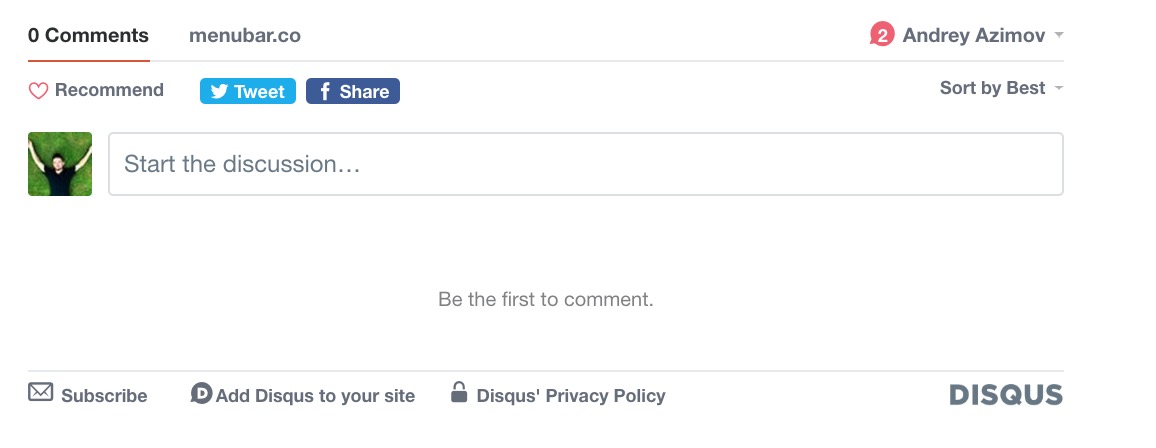
Now you can add a commets to each of your sub pages using Disqus The internet's favorite comment plug-in that makes it easy to make a comment section. So will be able to create a discussions, efficiently moderate comments, and build engaged community.
Let's say you are yu have a website with list of apps. Each app have its own sub page. And each sub page have a comment section in the bottom.
How to add Disqus to your website?
- Register in Disqus
- Add your website
- Get the code snippet. It should looks like this:
- We do not need this all code. We just need the source url. It's located in
s.src =.It should look liks thishttps://menubar-co.disqus.com/embed.js - Put this url in to
Settings tabtoDisqus URL
<div id="disqus_thread"></div>
<script>
var disqus_config = function () {
this.page.url = PAGE_URL; // Replace PAGE_URL with your page's canonical URL variable
this.page.identifier = PAGE_IDENTIFIER; // Replace PAGE_IDENTIFIER with your page's unique identifier variable
};
(function() { // DON'T EDIT BELOW THIS LINE
var d = document, s = d.createElement('script');
s.src = 'https://menubar-co.disqus.com/embed.js';
s.setAttribute('data-timestamp', +new Date());
(d.head || d.body).appendChild(s);
})();
</script>
<noscript>Please enable JavaScript to view the <a href="https://disqus.com/?ref_noscript">comments powered by Disqus.</a></noscript>