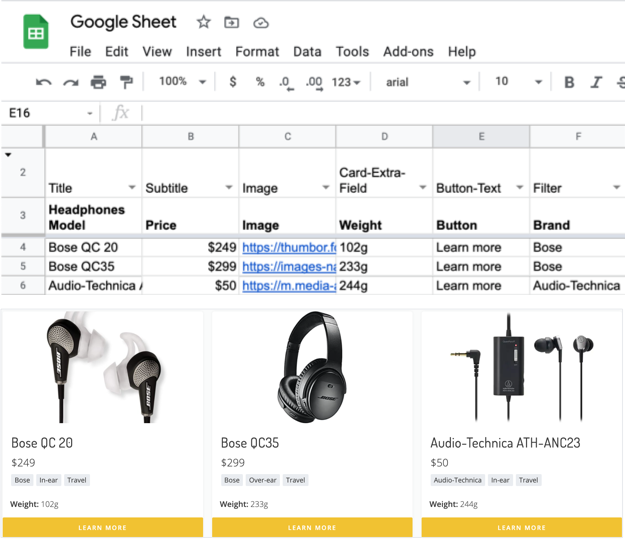
The "Cards" tab is where your data is. You need to add your data there and select a type from the dropdown for each column:
How to create Cards?
Select data types
Open "Cards" tab
Column types in the row 2 and your header names and in the row 3.
You can delete template's columns that you don't need. They made for demo purpose.
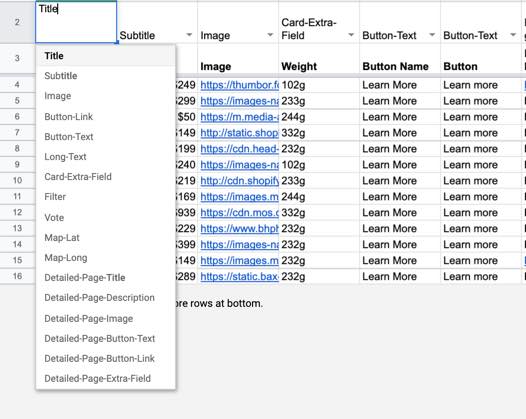
Click to open Google Sheet
Available Column Types:
- Title
- Subtitle
- Image
- Button-Link
- Button-Text
- Long-Text
- Card-Extra-Field (can be many)
- Filter (can be many)
- Vote
- Map-Lat
- Map-Long
- Detailed-Page-Title
- Detailed-Page-Description
- Detailed-Page-Image
- Detailed-Page-Button-Text
- Detailed-Page-Button-Link
- Detailed-Page-Extra-Field (can be many)
Cards Templates
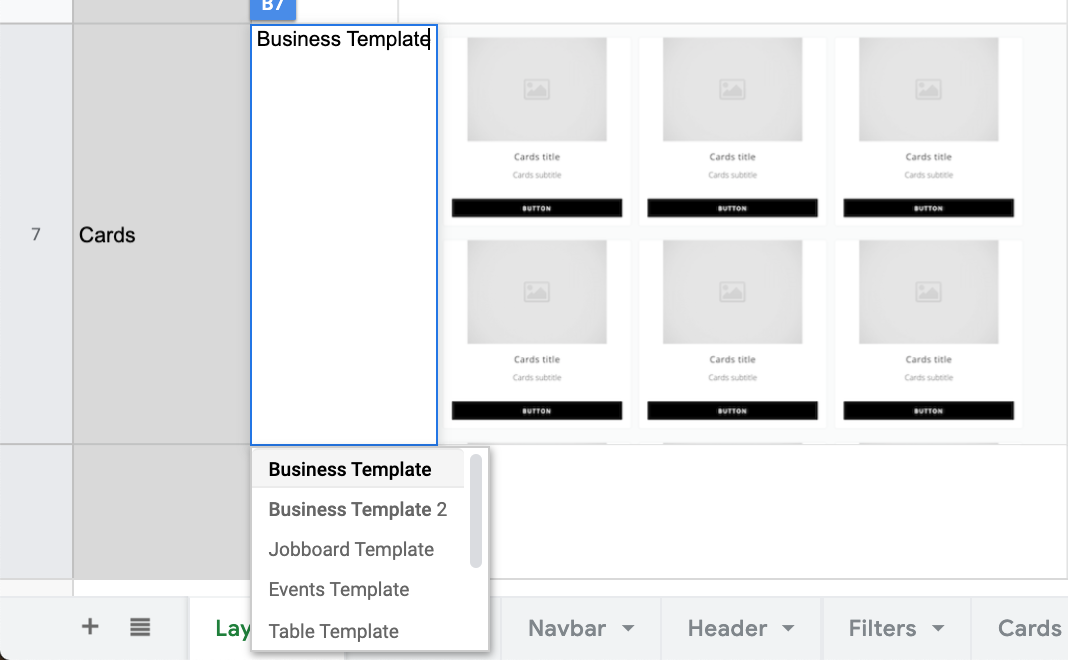
Different cards template are avalible in the "Layout tab".
You can try them all to see how each of them will look like simply selecting them from the dropdown menu in the "Layout" tab.
Your data will stay the same in the "Cards" tab.
- Business Template
- Business Template 2
- Jobboard Template
- Events Template
- Table Template
- Digital Nomads
- Voting Template