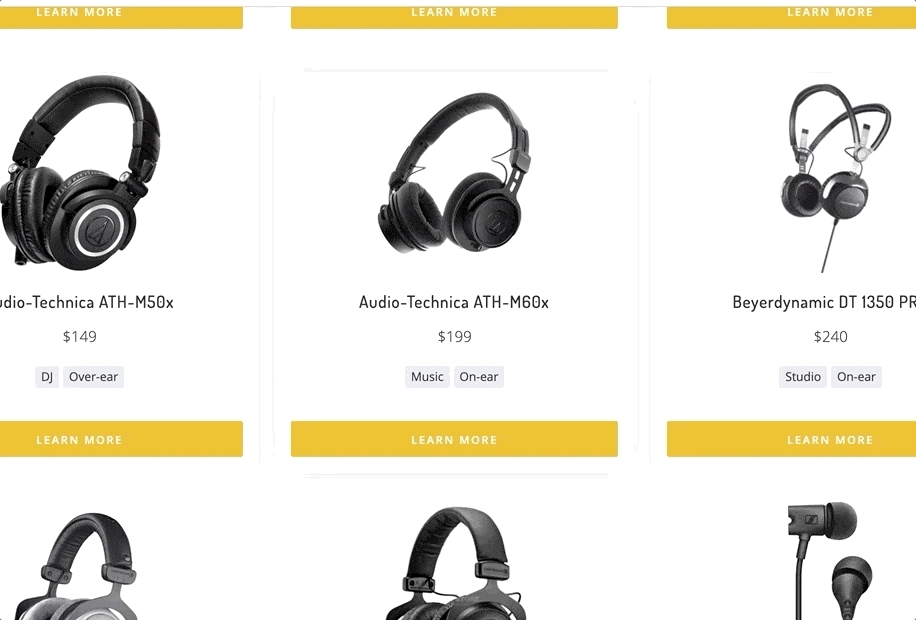To add more information about the item you can use Detailed Pages (Modal Pop-Up)
Once user will click on the item, the pop-up windown will open with detailed information.
The page url will not change. It's also works in embedded websites.
How it looks like:
Select types
You need select a type for each column in the "Cards" tab that have data for your Detailed Pages (Modal Pop-Up):
- Detailed-Page-Title
- Detailed-Page-Description (support's Markdown syntax)
- Detailed-Page-Image
- Detailed-Page-Button-Text
- Detailed-Page-Button-Link
- Detailed-Page-Extra-Field (can be many)
Detailed-Page-Description column supports Markdown syntax so you can format your page with header titles, lists, new lines, etc. More info here: https://sheet2site.com/markdown

Click to open Google Sheet
Set the Setting
In the settings tab make sure that you set Detailed Page or Modal to: Modal Pop-up Page
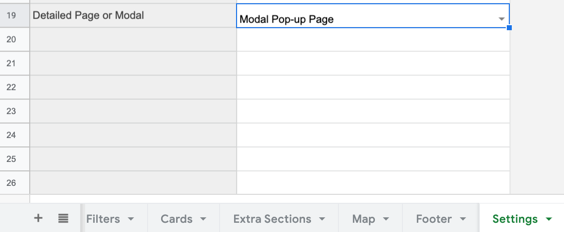
Click to open Google Sheet