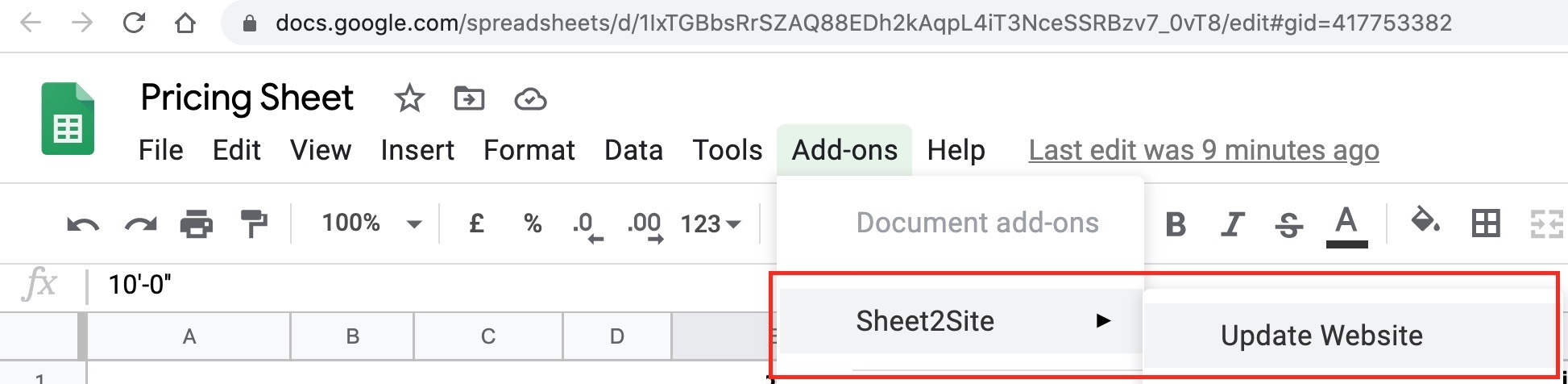1. Install Sheet2Site Google Sheet Add-on:
Install
2. Share the sheet
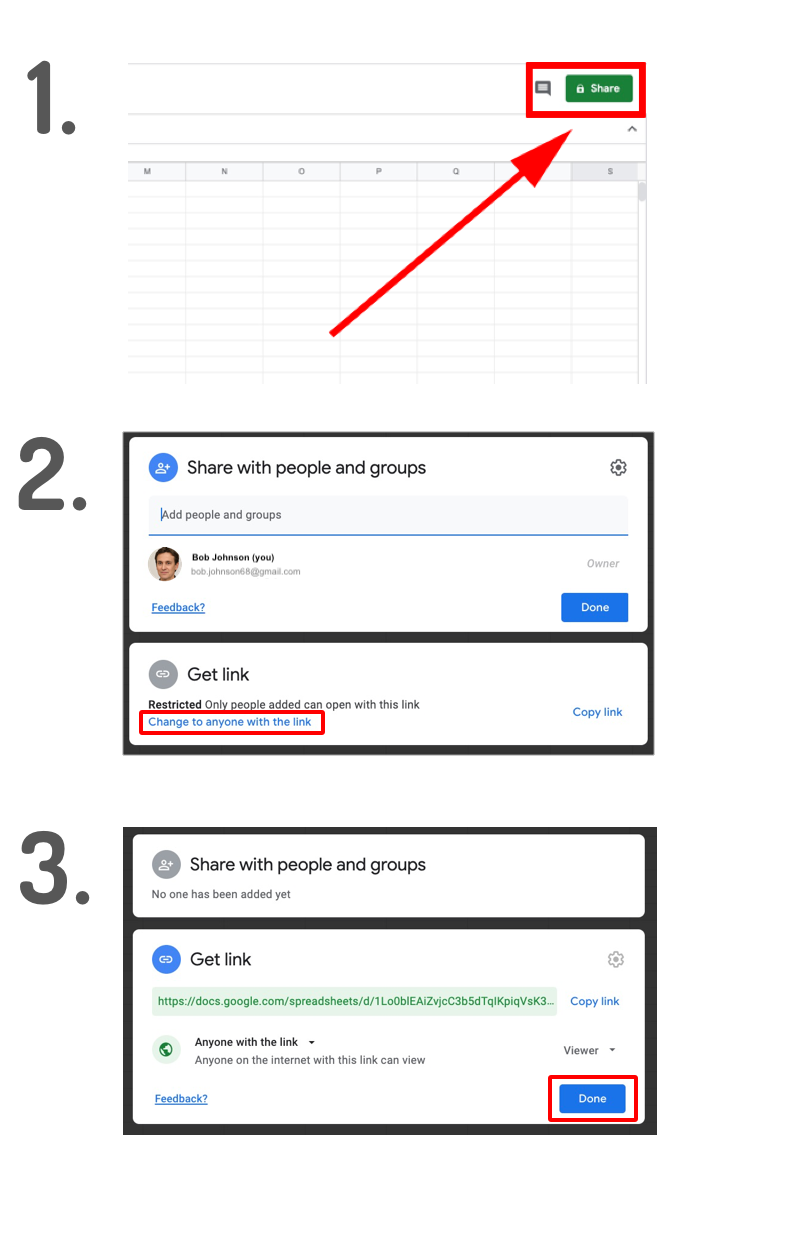
3. Quick Start
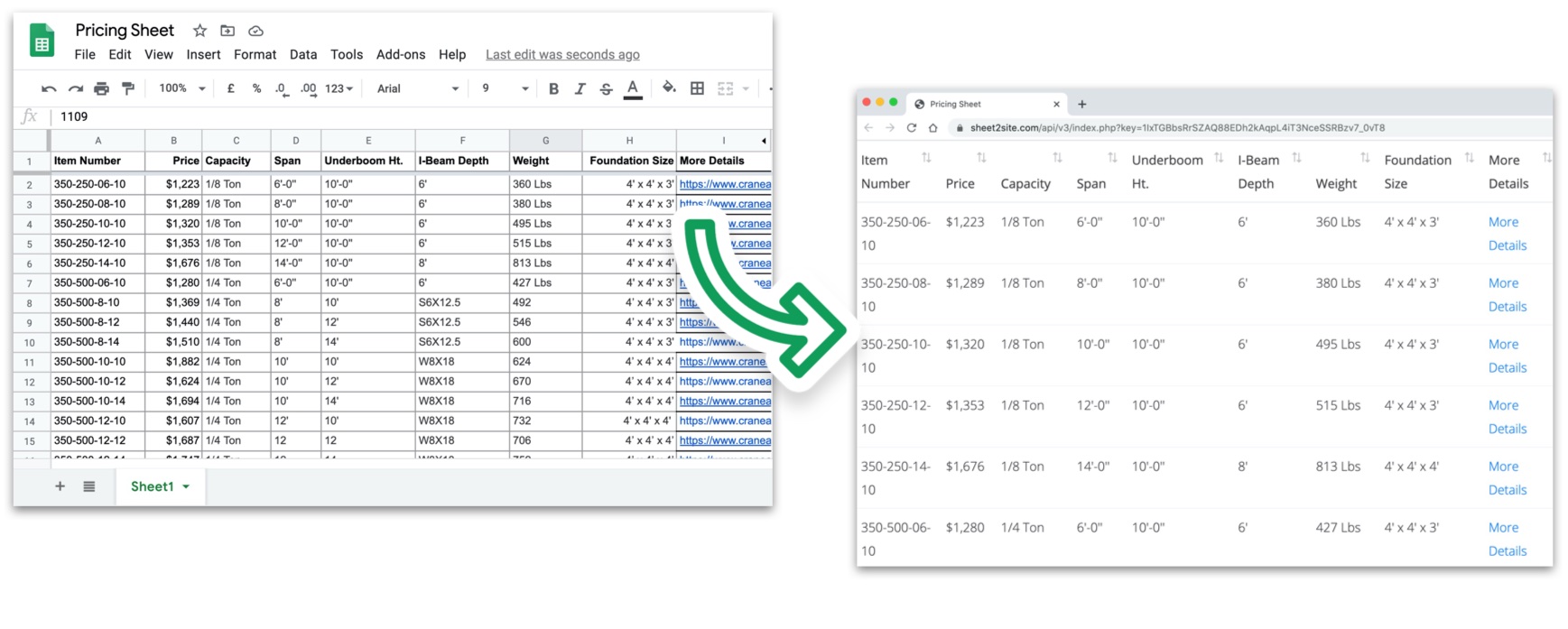
If you already have data in your Google Sheet you can already convert it to the table on the website.
Click on Update Website in the menu and you will get your website link.
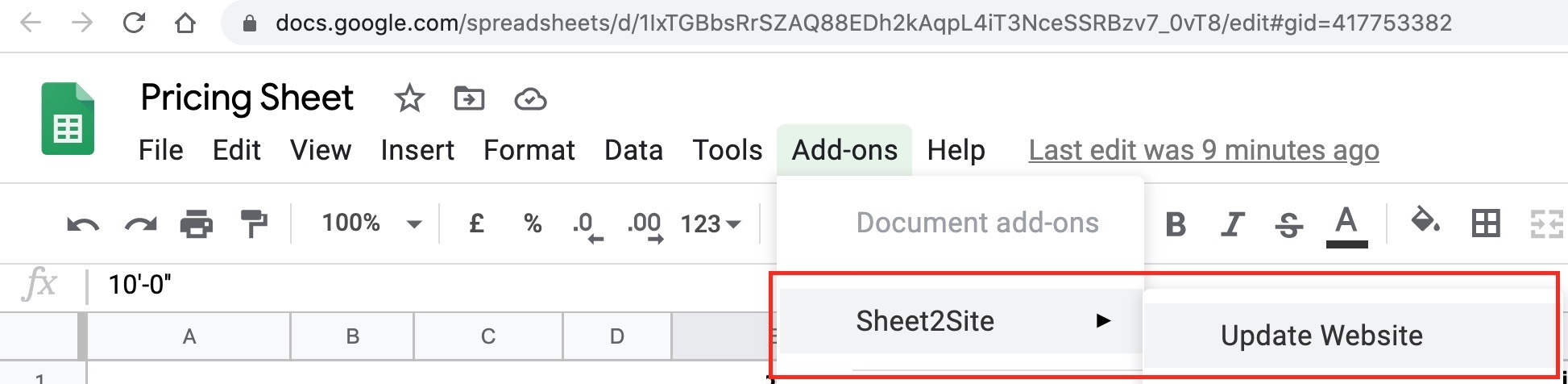
You should get a link
https://www.sheet2site.com/api/v3/index.php?key=1IxTGBbsRrSZAQ88EDh2kAqpL4iT3NceSSRBzv7_0vT8
Table options
Also take a look on Table options. You can hide some columns, add buttons and images or change the colors.
Embed this table
You can Embed this table to your website.4. Choose a template
If you want to have some other tempalte and more customization you can select a template: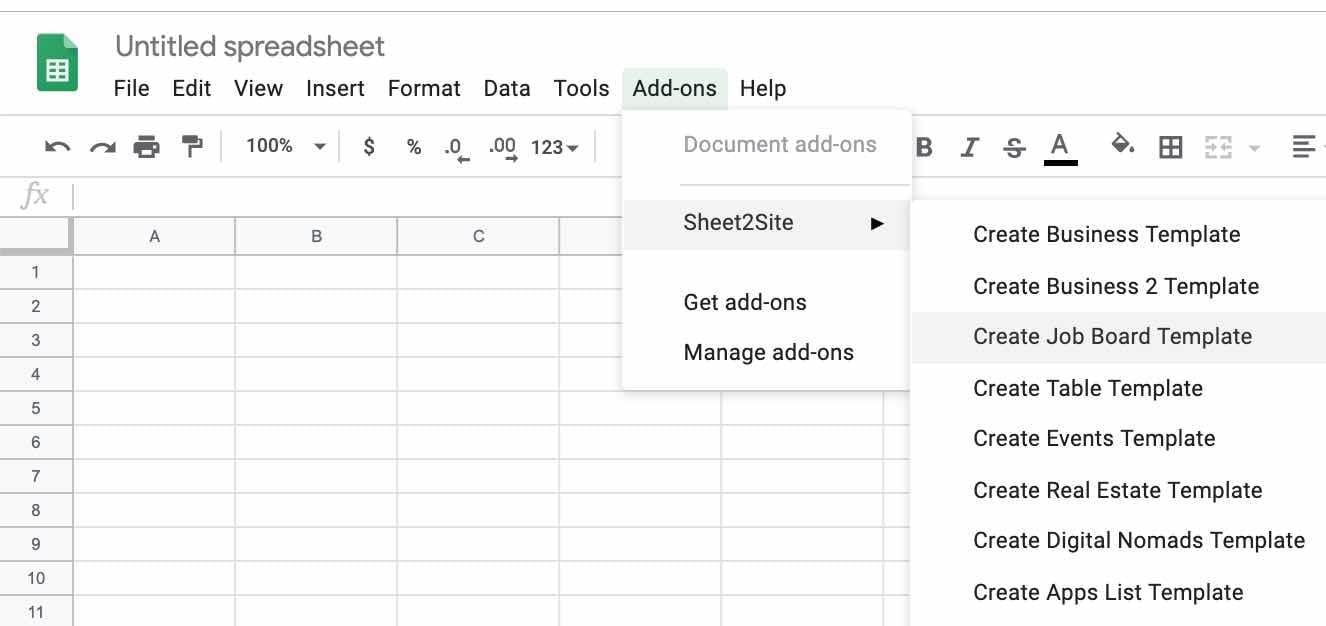
5. Edit your website
Try to change the text in a "Header" tab to understand how it works: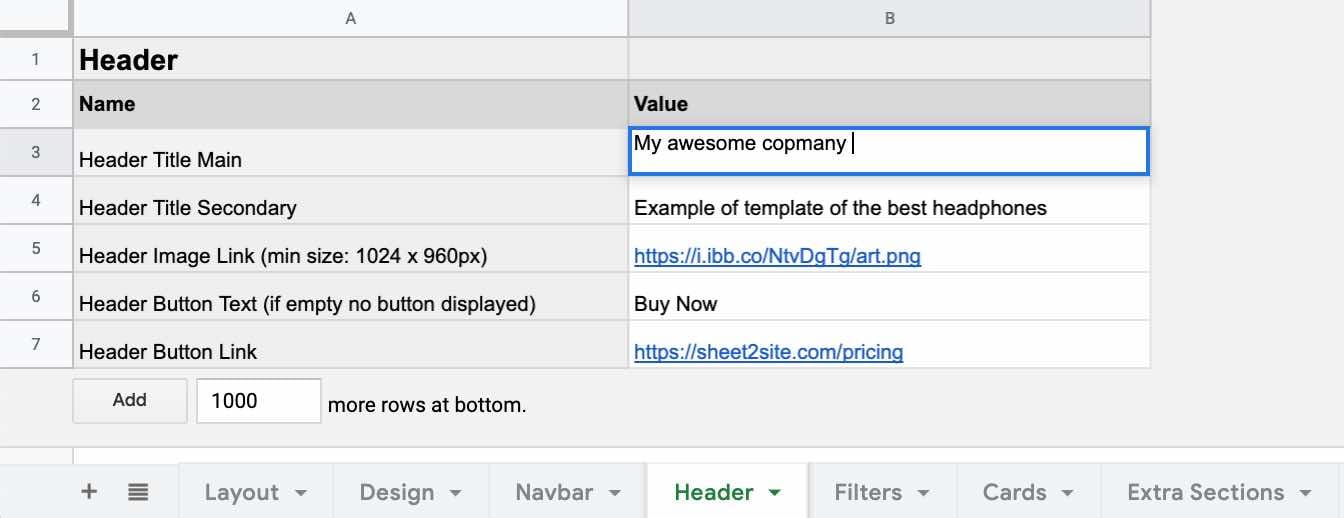
6. Push changes
Push changes to your website from a Google Sheet press "Update Website" or open the link if you saved it previusly, wait 15 secs and reload the page again.