Sheet2Site Privacy Policy
Introduction
Sheet2Site is a Google Sheets add-on designed to simplify the process of converting a spreadsheet into a dynamic website. To provide our services, Sheet2Site requires certain permissions and access to your Google account. This privacy policy outlines how we handle your data and ensures transparency about our data handling practices.
Which permissions are needed for Sheet2Site?
When you use Sheet2Site for the first time, you’ll be asked to accept the minimum-required permissions:
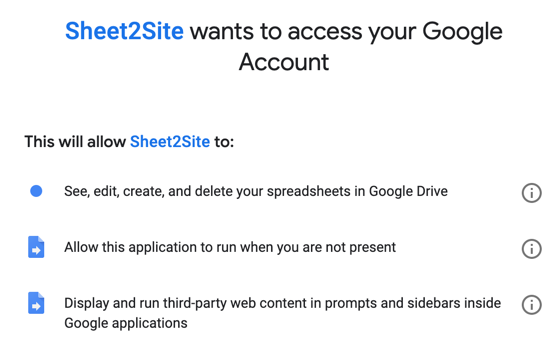
| Required permission | Explanation of usage |
|---|---|
| See, edit, create and delete your spreadsheets in Google Drive. | To edit a spreadsheet where the add-on is installed. Change the data, add the data, delete the data. |
| Allow this application to run when you are not present. | To trigger when the background color of a cell is changed when you are inside the spreadsheet where the add-on is installed. |
| Display and run third-party web content in prompts and sidebords inside Google applications | To show the Sheet2Site menu bar UI within Google Sheets. |
How does Sheet2Site use the data?
Sheet2Site uses the accessed data to provide its services, including:
- Editing the spreadsheet where the add-on is installed.
- Triggering actions, such as updating the background color of a cell, even when you're not actively using the spreadsheet.
- Displaying the Sheet2Site menu bar UI within Google Sheets.
What happens to my data?
Sheet2Site does not retain or store your Google user data. The data is only used to provide the services mentioned above and is not shared, transferred, or disclosed to third-parties. Sheet2Site only accesses data from Google Sheets that you have either created using the add-on, or where you have formulas importing data from other public sheets.
Handling of Sensitive Data
Sheet2Site does not intentionally collect or process sensitive data. However, we recognize that users may inadvertently include sensitive data in their Google Sheets. In such cases, we recommend that users take necessary precautions to protect their sensitive data, such as using encryption or access controls. If a user includes sensitive data in their Google Sheet, Sheet2Site will not intentionally access or process that data. However, we cannot guarantee that our systems will not inadvertently access or process sensitive data. In such cases, we will take reasonable steps to ensure the secure handling and deletion of that data. By using Sheet2Site, you acknowledge that you have taken reasonable precautions to protect your sensitive data and understand that Sheet2Site is not responsible for any unauthorized access or processing of sensitive data.
Data protection mechanisms
Sheet2Site takes reasonable measures to protect your data, including:
- Implementing secure protocols for data transmission and storage.
- Limiting access to your data to only what is necessary for the provision of services.
- Regularly reviewing and updating our data handling practices to ensure compliance with relevant regulations and industry standards.
Retention and deletion of data
Sheet2Site does not retain or store your Google user data. The data is only used to provide the services mentioned above and is deleted or removed when no longer necessary.
Sharing, transfer, or disclosure of data
Sheet2Site does not share, transfer, or disclose your Google user data to third-parties.
Review and revocation of permissions
You can review and revoke the permissions granted to Sheet2Site at any time by going to Google Account -> Third-party apps with account access -> Manage third-party access.
Changes to this policy
Sheet2Site reserves the right to update this privacy policy at any time. We will notify you of any changes and provide a revised policy that reflects the updated changes. By using Sheet2Site, you acknowledge that you have read, understood, and agree to the terms of this privacy policy. Please review and modify this policy as necessary to ensure it accurately reflects your application's data handling practices.
Why does Sheet2Site need those permissions?
Sheet2Site is integrated with G Suite apps like Drive and Sheets. It requires access to the Google environment to provide services seamlessly across the G Suite apps. Sheet2Site only requests the minimum-required permissions that are essential for it to function optimally.
Sheet2Site does not have access to your Google account or your password.
Who can see the data of my spreadsheet?
To be able to use Sheet2Site you need to make your Google Sheet public. This means that anyone on the internet with a link to your Google Sheet can see data, but can not edit it. If you have some sensitive information, please do not use Sheet2Site. The Google Sheet link may be found in the HTML source code of the Sheet2Site website and is not private.
Can I review or revoke those permissions?
Absolutely. If you need to review the permissions you granted to Sheet2Site, you can do so by going to Google Account -> Third-party apps with account access -> Manage third-party access. There, you can change or revoke the permissions.
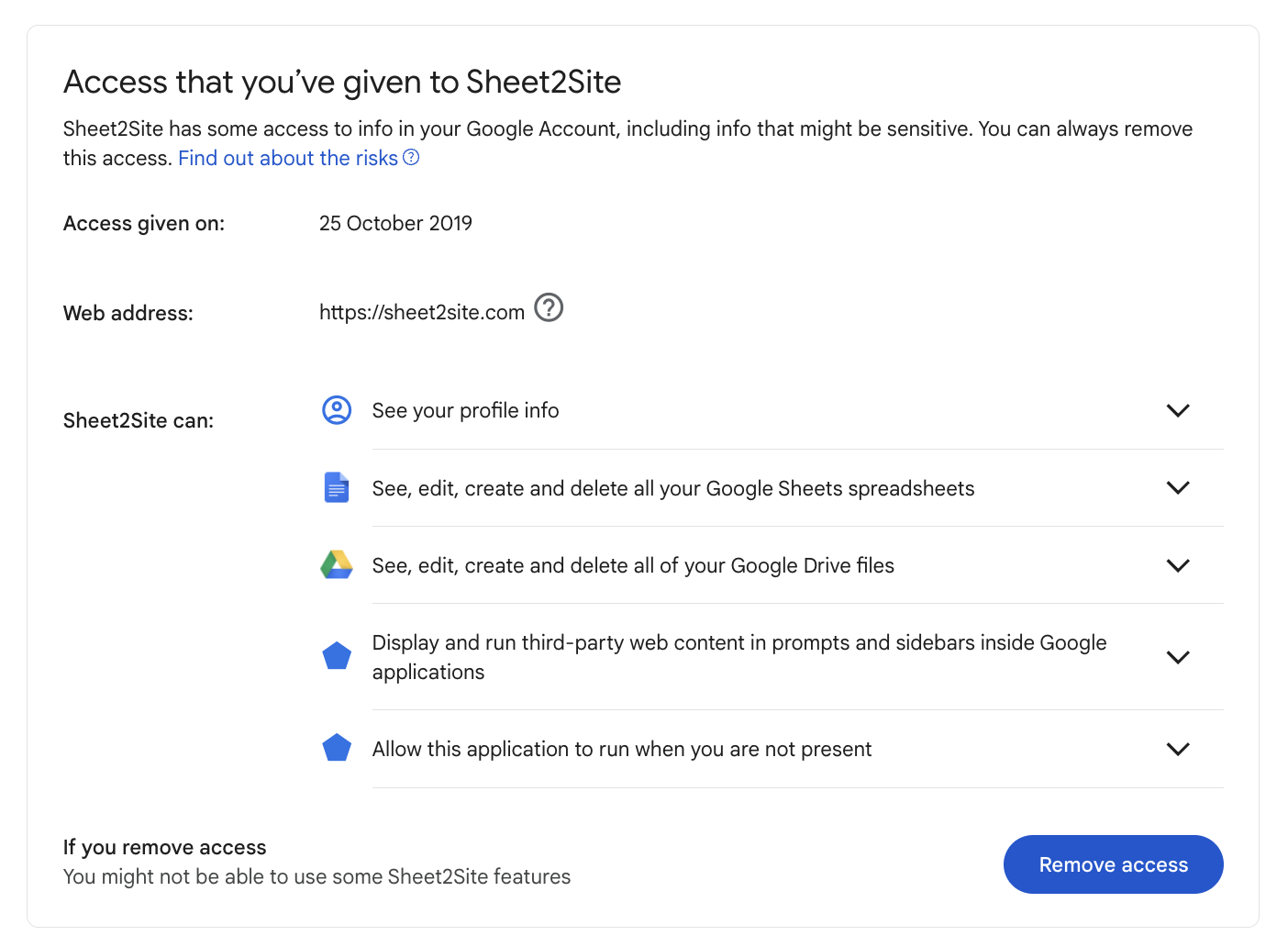
Still have questions?
Please write in the support chat in the bottom right corner and will be happy to help you.